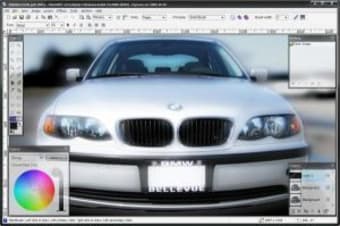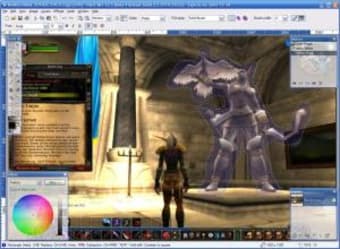Free Image Editing Tool and Alternative to Photoshop
Paint.NET was originally conceived as an application for simple on-screen drawing and very basic image editing needs, similar to Microsoft Paint. However, in the years since its original release in 2004, it has grown into a fully-fledged photo editing software package, and a viable freeware alternative to the leaders in the market, such as Adobe Photoshop and GIMP.
Support for Layer-Based Editing
Much like with Adobe Photoshop, Paint.NET offers support for multiple layers, making it easy for individual components to be moved and edited. The software includes a range of features that will be familiar to experienced graphic designers, such as blending, hue, saturation and opacity options, as well as a red eye reduction function. All of these tools are made available through a simple user interface, which is one of the application's major plus points, as it is easier to get to grips with than its main rivals.
Meets Most Requirements
Paint.NET's image editing options will be perfectly sufficient for most users' needs, even if they have used more advanced software in the past. With that said, there are certain limitations, such as the reliability of its dodge and burn tools, and it may not appeal to those with the most advanced needs, such as professional photographers. Nonetheless, Paint.NET is a high-quality, free alternative to Adobe Photoshop and GIMP, and its support for user-made plug-ins means its core features can be greatly expanded.